Protect Your Photos | How to Prepare For A Storm
Living in Louisiana means that storm preparedness is something ingrained from an early age. We love us a good hurricane party, right? Our state is filled with strong, resilient people, possessed of an unbeatable sense of humor. But as amusing as the many memes on social media have been over the last 24 hours as we prepare for Hurricane Barry, we all know that storms are no joke. It seems that everyone I know has either experienced flooding, or knows someone who has been.
One of the lessons that I learned during the Louisiana flood of 2016 was that many people don’t think about preserving their photographs when a storm threatens. When dangerous situations escalate quickly, people (rightly) prioritize things like basic safety, food and fuel. Only after the flood waters recede do we realize just how much of our daily lives are lost. When it comes to material possessions lost, photographs are one of the hardest things to lose.
Photographs contain some of our most precious memories, and while our safety and that of our loved ones is the most important thing there is, our memories are worth preserving if we can do so ahead of time.
So, here are some tips on how to protect the photographs that mean so much to us, when bad weather threatens.
1. Place USB drives and hard drives in sealed plastic bags
Digital files are great, but if your only copy is on a hard drive or USB that is water damaged, you’ll lose those files forever. Place drives in a ziploc bag or other waterproof container to ensure that even if you do flood, you have a better chance of retrieving them later.
2. Back up digital images to cloud services
Digital files are great, but if you have all of your images in one place, and that place floods, you’re out of luck. Dropbox, Google Drive, One Drive and many other online storage systems give you a small amount of free storage, and offer paid storage as well. Protect those photos by backing them up so that you can download them again later if necessary!
3. Back Up Your Phone
Sync your phone and the photos on it to your computer, Apple’s iCloud, or Google. Dropbox and Google Drive allow you to toggle an option to have your images automatically back up online as you take them. (Find out more HERE).
You can also download the images on your phone to a USB drive, which you can then store in a separate weather-proof container. THIS ONE comes with an app to transfer your photos automatically. Having your photos in more than one place helps lessen the odds that you’ll lose all of them if your phone gets ruined!
4. Protect Your Prints
Scan any important prints that you have if you don’t already have digital copies of them. You can do this easily with phone apps, if you don’t have a scanner. Check out THESE for iPhones, and THIS ONE for Androids. Then store those prints in sealed plastic bags, or in waterproof safes.
5. Protect Your Albums
Albums, especially family heirloom albums, can be devastating to lose. Store them in sealed plastic bags or waterproof containers if possible, and place them high up in your home if you can’t bring them with you. It also doesn’t hurt to scan the photos contained in them with scanner apps before storing. If albums DO become wet, don’t panic! Gently separate any prints stuck together or to plastic, rinse gently to remove debris, and lay flat to dry. Scan them ASAP!
I hope these tips to protect your photos were helpful! You can click the image above to download a copy of these guidelines to preserving your memories in stormy weather.
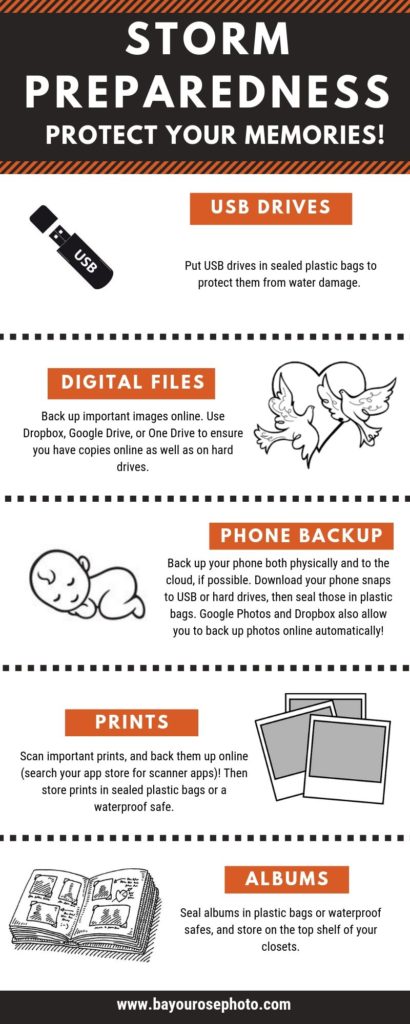

comments +